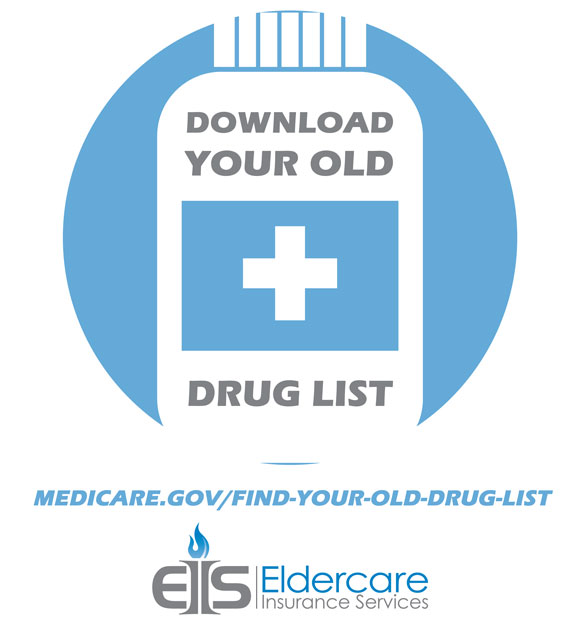
HOW TO FIND A CLIENT'S OLD DRUG LIST ON MEDICARE.GOV – You can still find saved drug lists from the old Medicare Plan Finder to help clients create a new one in the new Medicare Plan Finder.
(NOTE: The old drug lists will only be available until the end of AEP.) Share this link with your clients to find and download their list: https://www.medicare.gov/find-your-old-drug-list/
Quick Medicare.gov Updates
Changes:
•
| You can no longer save drug list |
•
| Can no longer sort by total lowest cost |
•
| It is not compatible in FireFox or Safari |
•
| Has false info: Plan B covers deductible, issue age is less than attained age |
•
| Can't see quantity limits |
•
| Does not say if all drugs are on formulary |
•
| Now gives option at top for 2019 or 2020 |
•
| Only let's you see 10 plans at a time |
•
| No back button |
•
| MAPD, PDP and DSNP all mixed together |
Solutions:
•
| You can save drug list |
•
| MedicareCenter does what Medicare.gov no longer provides |
| • Save drug list • Compatible on FireFox and Safari • No false information • Says if all drugs are on the formulary • Separate website for 2019 and 2020 • Let's you see all plan available • Has a back button • Can sort by total lowest cost |
Please contact us with any questions: 800-777-9322 or info@eisgroup.net
