{% module_block module "widget_1680550450743" %}{% module_attribute "child_css" is_json="true" %}{% raw %}{}{% endraw %}{% end_module_attribute %}{% module_attribute "css" is_json="true" %}{% raw %}{}{% endraw %}{% end_module_attribute %}{% module_attribute "definition_id" is_json="true" %}{% raw %}null{% endraw %}{% end_module_attribute %}{% module_attribute "field_types" is_json="true" %}{% raw %}{"image":"image","style":"group"}{% endraw %}{% end_module_attribute %}{% module_attribute "image" is_json="true" %}{% raw %}{"src":"https://22041182.fs1.hubspotusercontent-na1.net/hubfs/22041182/MedicareCENTER_Compliance.jpg","alt":"MedicareCENTER_Compliance","width":1468,"height":685,"max_width":1468,"max_height":685}{% endraw %}{% end_module_attribute %}{% module_attribute "label" is_json="true" %}{% raw %}"image"{% endraw %}{% end_module_attribute %}{% module_attribute "module_id" is_json="true" %}{% raw %}76731994394{% endraw %}{% end_module_attribute %}{% module_attribute "path" is_json="true" %}{% raw %}"@marketplace/MakeWebBetter/Academia/modules/image"{% endraw %}{% end_module_attribute %}{% module_attribute "schema_version" is_json="true" %}{% raw %}2{% endraw %}{% end_module_attribute %}{% module_attribute "smart_objects" is_json="true" %}{% raw %}[]{% endraw %}{% end_module_attribute %}{% module_attribute "smart_type" is_json="true" %}{% raw %}"NOT_SMART"{% endraw %}{% end_module_attribute %}{% module_attribute "tag" is_json="true" %}{% raw %}"module"{% endraw %}{% end_module_attribute %}{% module_attribute "type" is_json="true" %}{% raw %}"module"{% endraw %}{% end_module_attribute %}{% module_attribute "wrap_field_tag" is_json="true" %}{% raw %}"div"{% endraw %}{% end_module_attribute %}{% end_module_block %}
The Medicare Center complies with CMS Compliance Regulations & Requirements, making it a trusted platform for insurance agents to use for all of their life and health sales. For access to Medicare Center, you simply have to have contracts with either Eldercare or any other Integrity Partner. Once contracted, you will have immediate access to register and at NO COST. Here is a breakdown of the most common compliance questions we receive and how the The MedicareCENTER helps agents comply.
What is Call Recording and what does it mean for me as an agent?
CMS requires all agents to record all their Medicare Advantage sales calls and store them for 10 years. MedicareCENTER makes it easy for agents to comply with this new requirement with Call Recording in Contact Management.
How does Call Recording work in MedicareCENTER?
As a MedicareCENTER Agent you will be assigned a free, unique, permanent MedicareCENTER Agent Phone Number. Calls made to and from your MedicareCENTER Agent Phone Number are routed through your device (cell phone, tablet, landline, VoIP).
The MedicareCENTER platform acts as a virtual operator, connecting the call between you and your Contact and recording the call in the background. When the call is over, the recording is available in the MedicareCENTER Dashboard and the Contact Activity Stream.
Call Recording How To - Training Video
{% video_player "embed_player" overrideable=False, type='hsvideo2', hide_playlist=True, viral_sharing=False, embed_button=False, autoplay=False, hidden_controls=False, loop=False, muted=False, full_width=False, width='500', height='280', player_id='139574558487', style='max-width: 500px; margin-left: 0px; margin-right: 10px; width: 100%; display: block; float: left;' %}
How do we calculate the number of Carriers we represent and the number of products we offer?
Per CMS Regulations the required text must read as follows:
“We do not offer every plan available in your area. Currently we represent organizations which offer [insert number of plans] products in your area. Please contact Medicare.gov, 1-800-MEDICARE, or your local State Health Insurance Program (SHIP) to get information on all of your options.”
If you have all of your contracts with Eldercare or an Integrity Partner and the carriers are available on the platform, then MedicareCENTER will count this for you.
We call it the "Call Script" because it is required to provide verbally within the first minute of a sales call.
How to access the Call Script:
- Login to MedicareCENTER.com
- Click 'Contacts' at the top
- Click 'Add New' in the top right.
- Complete you clients contact details, especially the Zip/ST/County as this is the 'area' you need counting in.
- Click 'Create Contact', this will automatically load you into that contacts profile.
- Click 'Call Script' once you are within the Contact's Profile

- A pop-up window will open with the correct TPMO Disclaimer to read
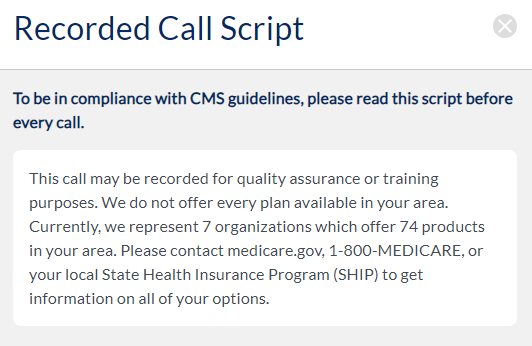
Do I have to read the “Call Script” on every recorded call?
Yes, per CMS this is a requirement in order to make a compliant sale. The system only reads a whisper message stating the call will be recorded.
When does the Scope of Appointment (SOA) 48 Hour Rule Apply?
SOA’s are required for ALL Sales Appointments or Personal/Individual Appointments with existing or new/potential members. A Scope of Appointment must be obtained at least 48 hours prior to a personal marketing appointment.
Exceptions to the 48-hour rule:
• SOAs that are completed during the last four days of a valid election period for the beneficiary
• Unscheduled, in-person meetings (walk-ins) initiated by the beneficiary (this includes in-bound phone calls)
Where can I send a SOA and access the 48 Hour Tracking feature?
Agents can stay compliant by electronically completing and managing their Scope of Appointments inside MedicareCENTER. Agents can send a Scope of Appointment by email or text and utilize the 48 hour SOA tracking feature. Agents can quickly sort and view their contacts based upon SOA status.
You must first open your client's contact profile, then you can send SOAs under the Scope of Appointments button.
Scope of Appointment with 48-Hour Tracking Training Video
{% video_player "embed_player" overrideable=False, type='hsvideo2', hide_playlist=True, viral_sharing=False, embed_button=False, autoplay=False, hidden_controls=False, loop=False, muted=False, full_width=False, width='500', height='245', player_id='139578041965', style='max-width: 500px; margin-left: 0px; margin-right: 10px; width: 100%; display: block; float: left;' %}
Where do I submit additional Compliance & MedicareCENTER Questions?
We ask that you please contact our office at 800-777-9322 or submit an email to info@eisgroup.net
In conclusion, Eldercare and the Integrity team are committed to helping agents maintain compliance in their sales. This is an amazing industry to be in and we want to make sure we are doing our part to be your FMO of choice.
